Time recording in Odoo using timesheets: How employer meet the legal requirements
In a decision of 13. On September 2022, the Federal Labour Court (BAG) has stipulated that employing parties must record the entire working time of their employees. In this article you will learn how to honour this commitment by using Odoo.
What are the legal requirements for working time recording?
In the judgment of 13.09.2022, only one obligation to record has been determined so far:
- Employees are based on Section 3 para. 2 No. 1 of the Occupational Safety and Health Act (ArbSchG) obliges to introduce a system with which the working time performance can be covered by the employees. In concrete terms, this means that employers must set up an objective, reliable and accessible system with which the working time of the employees can be measured.
- Working parties are obliged to record working hours every day for eight hours as well as the entire working hours on Sundays and public holidays.
- The retention period for the labourist proof of worker is two years and must be submitted to the supervisory authority or sent for inspection upon request.
- Working leaders must record the beginning, end and duration of the daily working hours of all employees. Further specifications on the content of the work documentation have not yet been made.
- There is currently no formal recording; it can also be handwritten.
A bill describes the recording requirements in more detail:
- The recording must already be carried out on the day of the work performance.
- The recording of working time must be done electronically. Transitional regulations should apply to this and the use of conventional spreadsheet programmes should also be permitted.
- The record can be delegated to the employees, but the legal responsibility remains with the working leaders.
- Working persons must ensure that violations of the provisions of the Working Hours Act become known to the duration and condition of working and rest periods. This can be done, for example, by reporting an electronic working time recording system.
- There will be no obligation to check, but only a record-keeping requirement.
- On request, workers must inform the employee of the recorded working hours and make a copy of the records available upon request. It is sufficient if the employees can view the electronic records concerning themselves and make copies.
Possibilities for recording working time with Odoo
As a German IT company, which relies mainly on open source solutions and has a long history with the Odoo ERP system, we rely on integration into this precisely ERP system to record working time. The corresponding app in Odoo is called “Timesheets”.
There are currently two possibilities to be recorded about attendances, but additional possibilities can also be integrated, e.g. a card reader at the door to the office via which you can log in and off.
Detection directly in Odoo
It can be logged in and out directly over the surface of Odoo. All you need to do is open the app “property”. When opening, a mask appears with which can either be logged in or off, depending on the current registration status of the* users. As a user, you can either call this so-called kiosk mode when you log in to Odoo or it can even be used to set up a tablet at the entrance with exclusively this app with the kiosk mode on it, so that the employee can log in directly when entering the office.
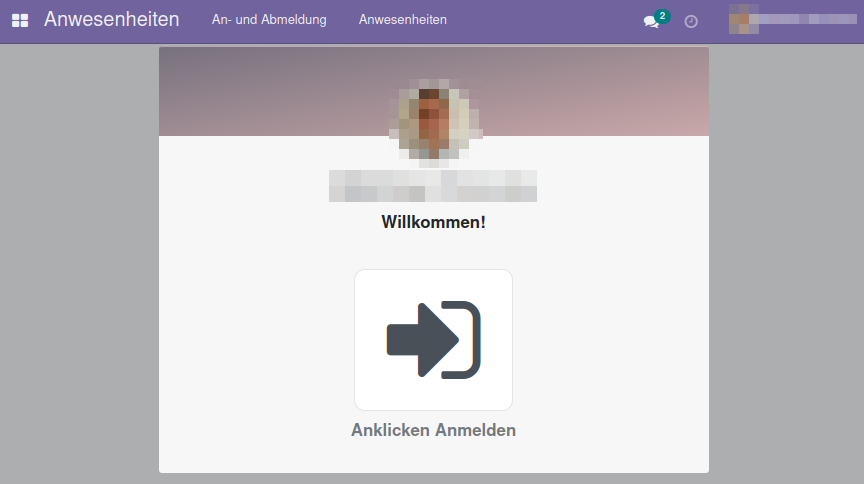
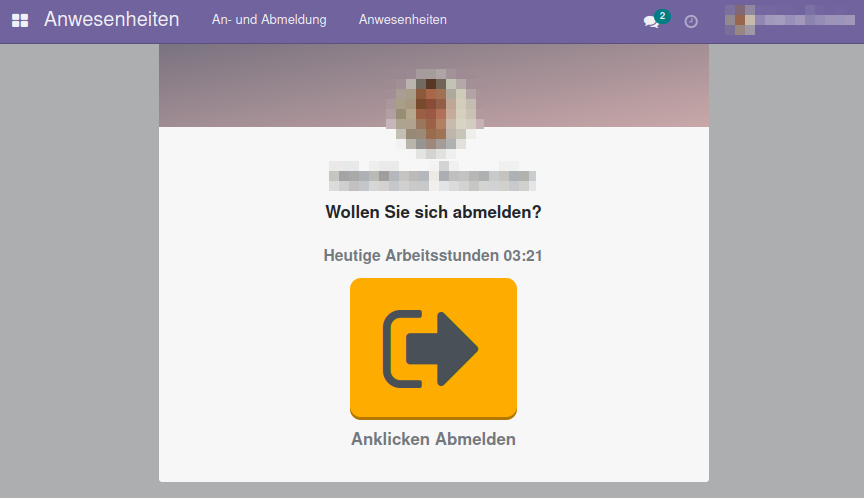
Connection via an interface
Furthermore, there is the possibility to record the attendances via an interface. We use a REST interface developed by us. Various other services can be connected via the interface, which can be expanded and communicated with the Odoo interface.
Example integration with Mattermost
We use in-house development for integration into the messenger service “Mattermost”, which makes it possible to perform the following actions easily via commands:
Simple login and log-off: This is where the times at which the command is entered are taken.
Expanded Login and unregistered: The time for the login/unsubscription can be specified.
There is a command after which the current status (on/unsubscribes) and the beginning of the attendance period is displayed.
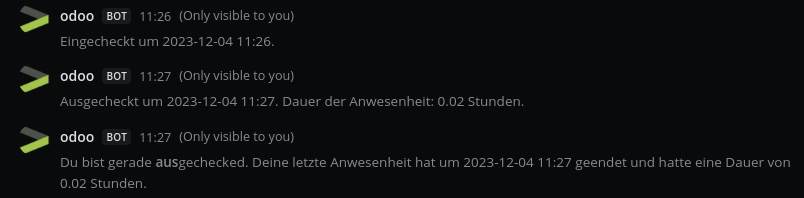
Exciting industry news and updates on open source, Odoo and initOS solutions in our newsletter.
Subscribe now!
To be able to load the contact form, you must allow external services
Insight and correction
In the backend of Odoo, the entered presences can also be displayed and corrected for control. The possibility of correction is important, since it can easily happen that it is not registered or unsubscribed for various reasons. How easily do you forget in stress to log out after a hard day at work? Not as rare as we had to determine.
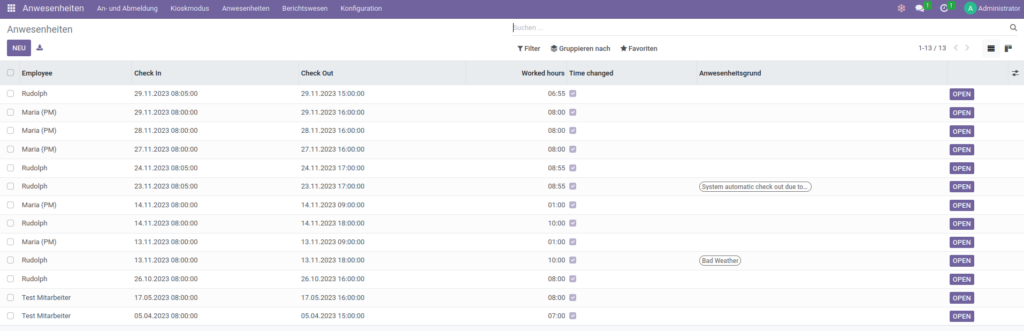
More than standard: more functions
With the “Achievements” app, you are now fulfilling the requirements of the law and the bill. Whatever changes to the bill are made before the law is passed, cannot be said at this point in time.
However, there are other functions that make it easier for you to manage working hours in your company beyond the standard.
The standard module of Odoo allows every users to adapt all their own attendance times at any time. Even users with the right of “personnel officers” can correct all recorded times at any time. To understand who made which changes and see that changes have been made at all, there is a module that makes it possible to automatically document changes in the chatter. The chatter is already known in Odoo from most other apps. However, it is not available in the standard at the individual times recorded in the presence.
The likelihood is high that their team members will be forgetting to opt out from time to time. In order to be able to manage such cases well and give team members the opportunity to make up for their own failure, there is an additional module. The module checks the length of the presence and automatically reports the advantages after eleven hours. At the same time, an email is written to the* users with the note that the forgotten unsubscription will be corrected.
As already mentioned above, the Odoo standard module allows everyone to adjust all attendance times at any time. To limit the excessive subsequent change of entries, there is the possibility to use a module to customize only a certain number of entries from the past. Entries that remain in the past can then only be processed by users with the right “Personal Officer” or released for editing.
Our expertise for you
You have not yet implemented the time recording according to the law or would you like an interface? Come and join us! In a non-binding and free initial talk, we listen to your challenges and then consider together how we can best help you. Write us a message or call us at +49 (0) 4181 135 03 97.
To be able to load the contact form, you must allow external services
Sources
BMAS: Questions and Answers on Working Time Recording http://www.bmas.de/DE/Labour Law/Employment rights/Health Protection/Questions-and-Answers/faq Working Time Recording.html
The plans of the BMAS for working time recording http://www.haufe.de/personal/arbeitsrecht/arbeitzeitgesetz-bmas-tatut-gesetz-tatut-last-zeitfrist-fristerfassung-vor-76-592538.html
