Odoo ERP: The Comprehensive open-source solution for Business Process Management
We are experts in odoo ERP implementation
At initOS, we help businesses unlock their full potential. As an open source ERP software, Odoo enables you to streamline operations, adapt quickly to changing requirements, and scale efficiently, all without being tied to rigid software constraints. Whether you’re starting from scratch or optimizing an existing setup, our team bridges the gap between its standard functionality and your unique business processes with professional Odoo ERP implementation services.
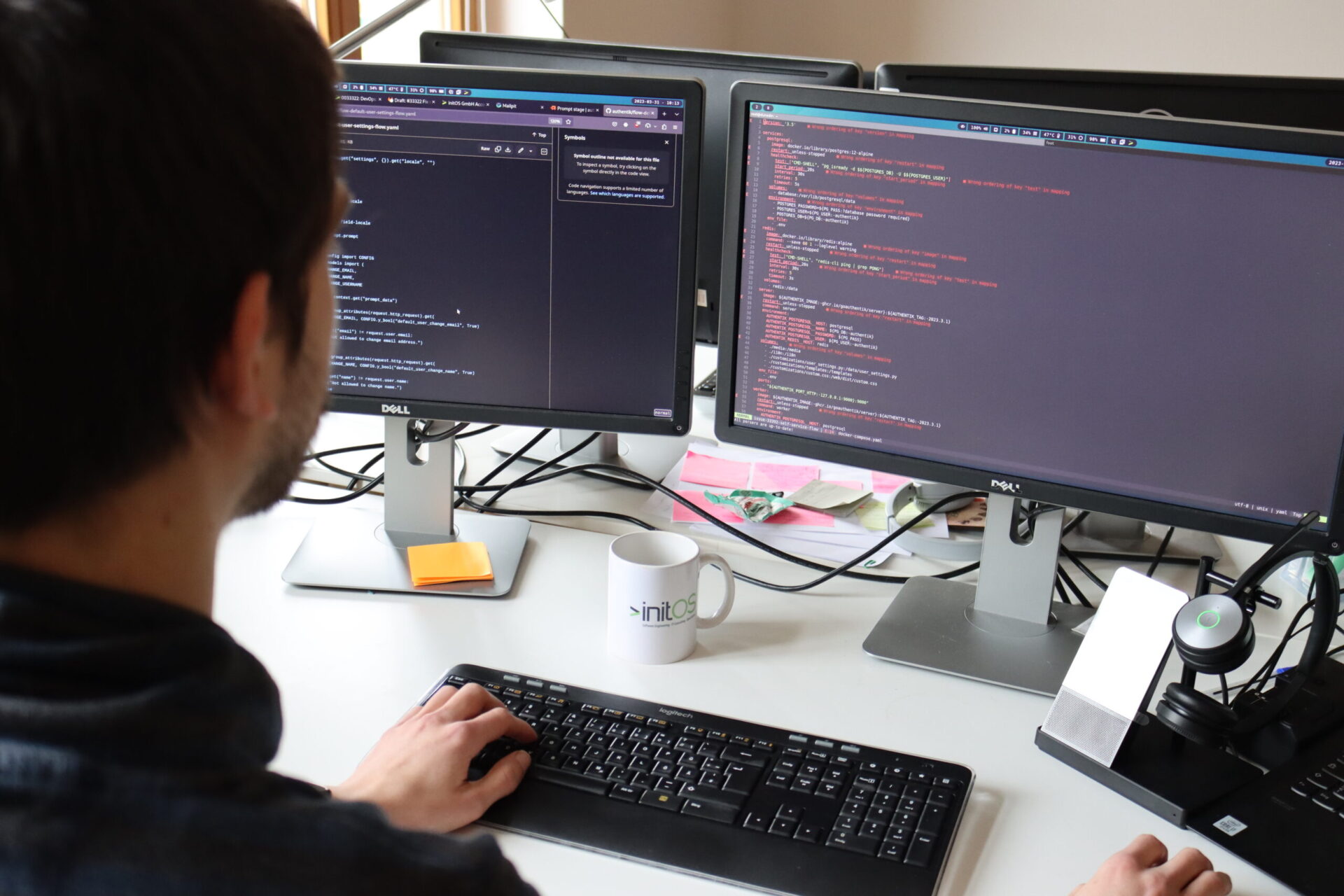

What is Odoo ERP?
It is an innovative, license-free, modular ERP system that combines all business areas in one ERP software. With more than 7,000 modules and add-on applications, it has evolved into a fully integrated ERP Solution for SMEs capable of supporting virtually every business process.
Odoo is one of the most popular ERP systems internationally, and there is a good reason for it. The platform-independent and intuitive user interface makes it easy for every employee to use. This ERP offers a modern and innovative software architecture for this purpose. Thanks to the modular structure, the realization of customer-specific requirements is uncomplicated and cost-effective and a step-by-step introduction is possible. In addition, the large community of developers and community participants worldwide guarantees a spirit of innovation and investment security. We are convinced of the possibilities offered by the application.
With its advantages and functions, you can increase your efficiency, improve productivity and reduce the costs for the provision of IT systems. After successful ERP implementation and migration, we are also at your side with our wide range of training courses. we offer cloud ERP provider services for IT operations tailored to your needs.
We have been an Odoo partner for many years and are a member of the Odoo Community Association (OCA).
How does Odoo work?
The complete ERP system is based on the concept of apps. Each app maps an essential business process, e.g. CRM, sales, purchasing and warehouse. You only install the apps you need.
Modular structure
Its modular design allows you to select only the functions you need for your business. This makes Odoo a flexible and best ERP solution for SMEs looking for scalability. You don't need to install unnecessary apps. The apps on your smartphone are a good comparison.
Main Apps
It offers 40 main apps that cover the most common business processes. With these apps, processes in the company can be easily mapped in many cases. Due to the large number of main apps, this ERP system is attractive to many different industries.
Additional Modules
Not every company can adapt fully to the standard Odoo setup. That’s where the add-ons come in: Choose from several thousand modules to meet your specific requirements. If there is nothing ready-made for you, then thanks to the open source ERP software model, we can easily develop the missing functionalities together.
Integration
The various apps are fully integrated with each other. This means smoother ERP systems integration, so you can move from one process to another seamlessly. Example: After confirming an offer, you can create the invoice directly from the offer.
Odoo in Germany and the EU

Odoo ERP not only offers an innovative and license-free open-source solution, but also a comprehensive German localization. Thanks to the work of the Odoo Community Association (OCA) and many committed developers, the software is fully available in the German language. The German user interface offers intuitive and efficient operation, which is suitable for every employee.
GoBD Compliant
Compliance with the guidelines for proper accounting and data access is no problem with Odoo. As GoBD-compliant software, Odoo can grant the required Z1, Z2 and Z3 accesses as well as create Z receipts and X receipts in the PoS system during a tax audit.
DATEV-Export
Also important for German companies: the DATEV export. To round off the financial accounting and hand it over to the tax consultant, Odoo also offers the option of making a DATEV export. The exports are available in ASCII and XML formats.
TSE
If you use a PoS system, it is also mandatory in Germany for electronic PoS systems to have a technical security device (TSE). Odoo has a cloud-based TSE that guarantees the immutability and seamless recording of all transactions.
Accounting with Odoo
In the past, many businesses were hesitant because Odoo could not handle full accounting. Today, with both the Community and Enterprise versions, complete accounting in Odoo is possible — making it one of the best ERP solutions for SMEs in Europe.
Want to learn more about Odoo?
Contact Us!
Every project starts with a concept and every contact starts with a non-binding initial consultation. Get to know us!
Why is Odoo the best open-source ERP software for SMEs?
Open Source
No license costs
Modular
Over 7,000 modules and additional applications available
State of the Art
Modern and innovative software structure
Flexible
Fast, universal and cost-effective expandability
Integrative approach
Full ERP systems integration
Digitalization
Mapping of all business processes
Community
Large community of developers and partners
Universal
Platform-independent and intuitive user interface
Iterative Introduction
Modular construction enables step-by-step introduction
Your solution for a predictable Odoo migration
Odoo Migration Pro
Every year, a new Odoo version is released. If you are wondering how you can keep up with this pace and not end up with an unsupported system, then take a look at our Odoo migration service.
Odoo ERP Modules
Discover versatile ERP modules to optimize your business processes from production and sales to HR and website development. Each module offers specialized tools to increase efficiency and productivity in all departments.
Manufacturing
Manages production processes, including planning, scheduling and monitoring.
Sales
Simplifies the sales process from lead generation to order processing, including offers.
E-Commerce
Increases online sales with integrated tools for managing products, orders and customer interactions.
Point of Sale
Processes retail sales, supports barcode scanners and integrates inventory management.
Warehouse
Tracks stock, manages warehouses and controls product movements.
Project
Facilitates project management with tools for planning, time recording and collaboration.
CRM
Manages customer relationships, sales pipelines and marketing campaigns.
Marketing
Creates and sends email campaigns, tracks open rates and analyzes performance.
Customer Service
Manages customer support tickets, tracks problems and provides solutions.
Shopping
Manages supplier orders, tracks purchasing requirements and monitors procurement.
Invoices
Automates billing processes, tracks payments and manages customer invoices.
HR
Manages HR processes, including recruitment, employee files and performance assessments.

Enterprise vs. Community
Odoo is not equal to Odoo. You can choose between two different editions: the license-free Community Edition and the licensed Enterprise Edition.
However, the license costs are not the only thing that distinguishes the two editions from each other.
In the Enterprise Edition, for example, there is an app for complete financial accounting, while in the Community Edition you have to combine different apps to get the same or even more extensive functionality.
You can find a complete comparison of the functions in our blog post.
How much does Odoo cost?
Enterprise
The Enterprise Edition includes license fees, though with single-app use Odoo can also be free. If you need full access, you can choose between self-hosting or cloud ERP provider options.
Community
The Odoo Community Edition is completely free, with no license fees. While you can download it directly from Odoo.com, due to the complexity of ERP systems, we always recommend professional advice from a qualified partner like us.
Exciting industry news and updates on open source, Odoo and initOS solutions in our newsletter.
Subscribe now!
To be able to load the contact form, you must allow external services
To be able to load the contact form, you must allow external services
